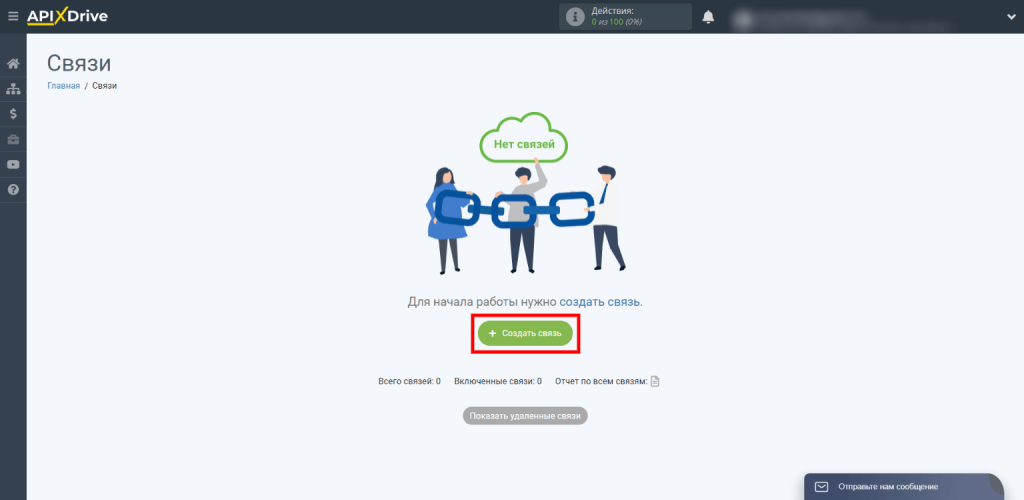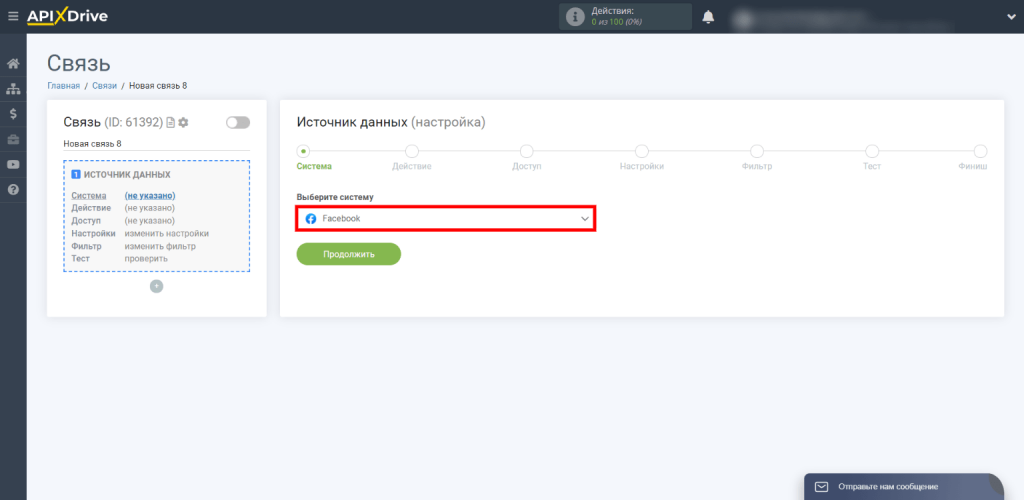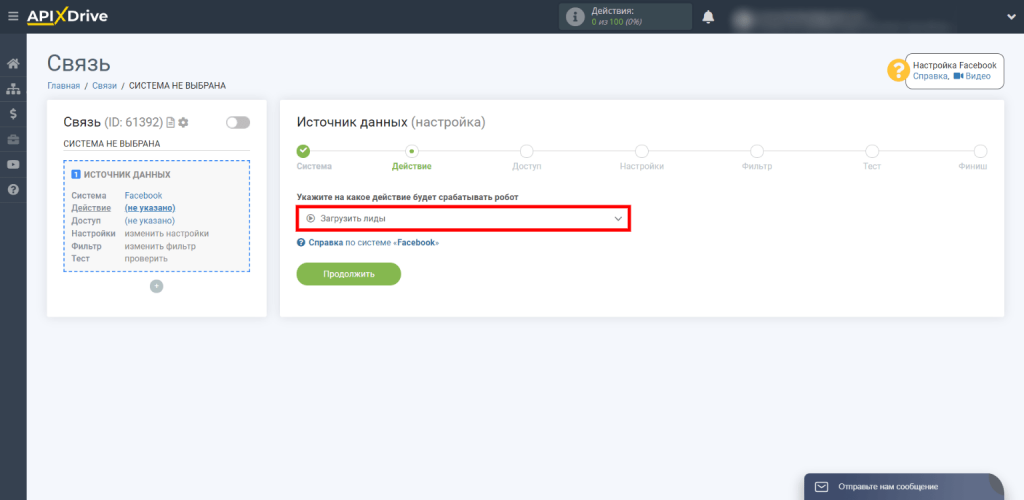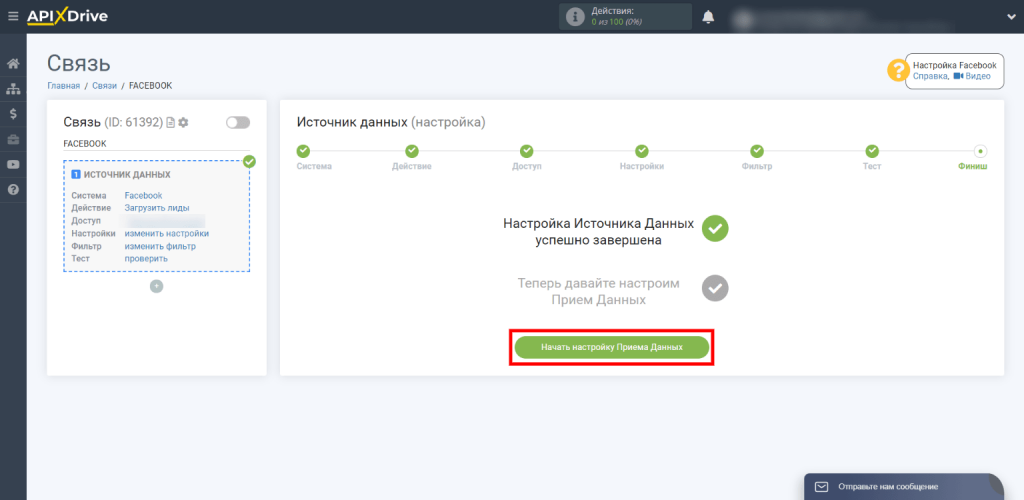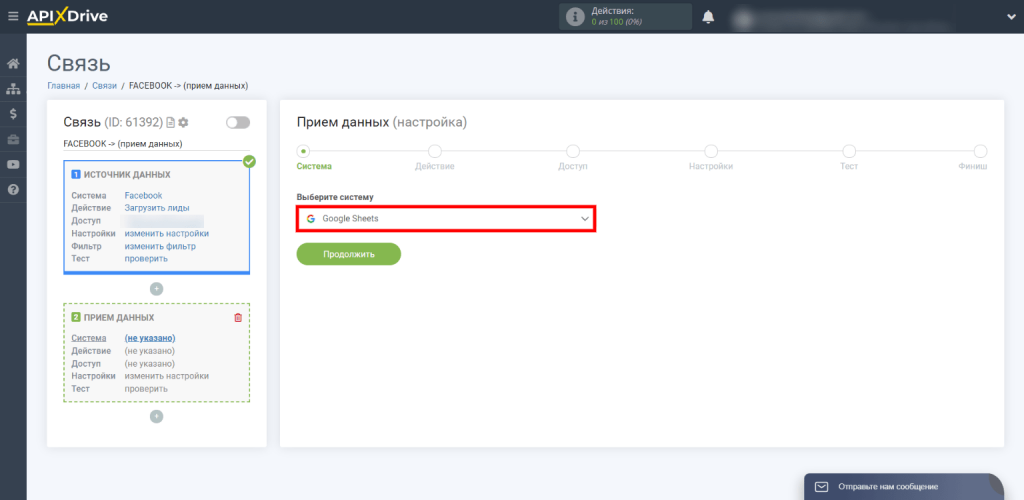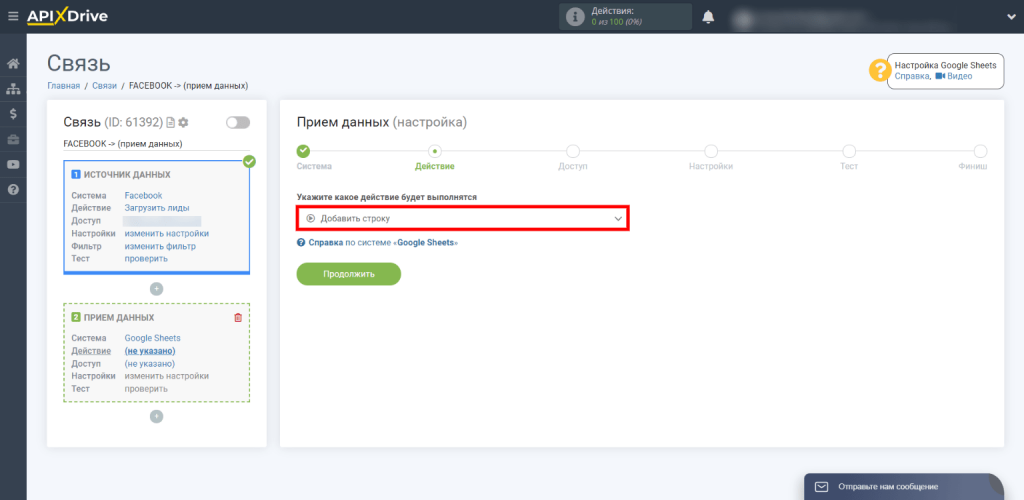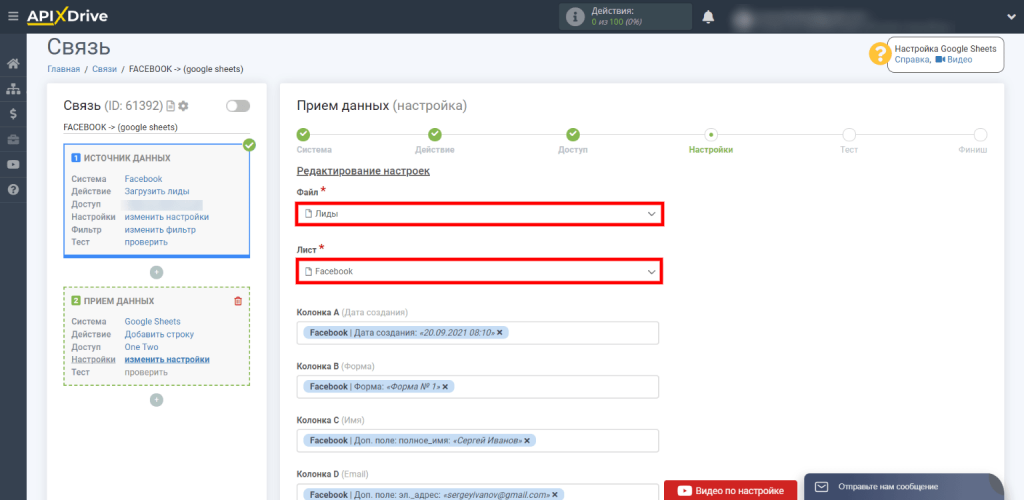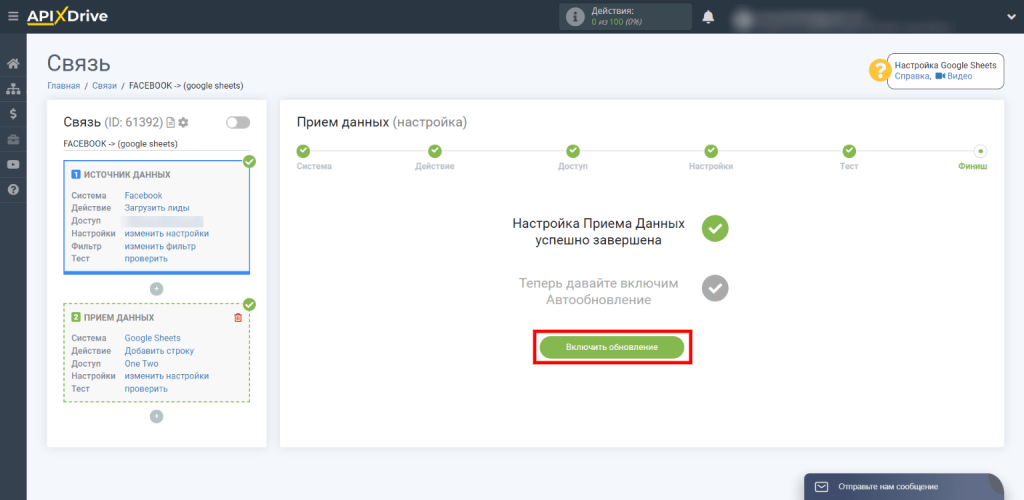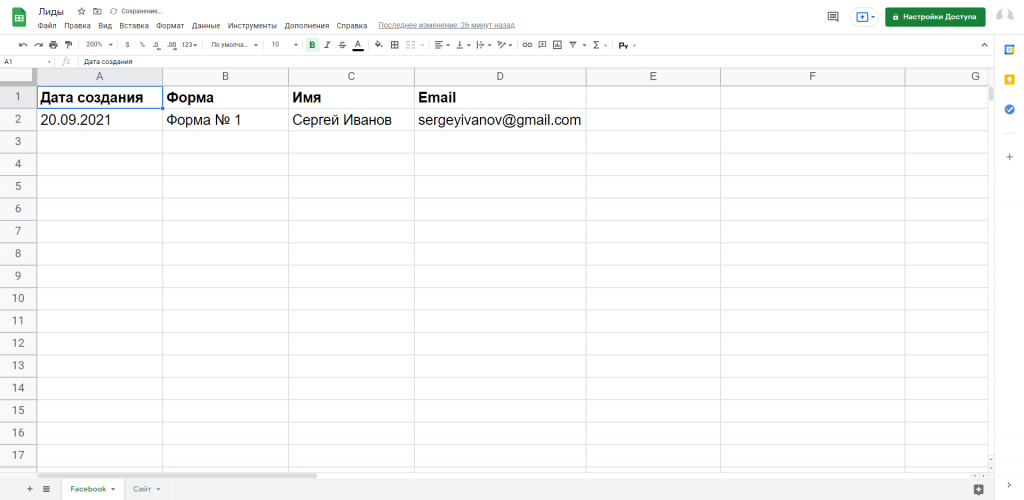Content
An online business involves a lot of template operations like exporting leads, sending emails, or scheduling tasks. But many of these actions are easy to automate using a special tool – ApiX-Drive. Thus, you can free yourself a lot of time and increase productivity.
How ApiX-Drive works
ApiX-Drive is an online connector. A platform that allows you to integrate various services with each other for the purpose of automation. Fast and without technical knowledge
Each integration between any two services works according to a simple scheme: if an X event occurs in the first one, the connector automatically performs the Y action in the second one. The event can usually be selected by some user activity, such as data entry. And an action is a specific operation with this data.
For clarity, here are some examples of integrations with an explanation of how they function.
- Facebook + Bitrix24 integration: if a user leaves a new lead (event) in an advertising form of a social network, ApiX-Drive automatically adds it as a contact or deal in CRM (action).
- Wix + Telegram integration: if a user makes a new order in an online store on the Wix platform (event), the connector automatically sends a notification with the details of this order to the messenger (action).
- Tilda + SendPulse integration: if a site visitor leaves his email in the field (event), ApiX-Drive automatically adds him to the mailing list (action).
Thus, with the help of integrations, the connector automates routine operations in various services. The system works 24/7, without days off and breaks. The freed up time you can spend on any other tasks.
Supported Services
ApiX-Drive allows you to automate work with hundreds of different services. Among them:
- CRM: Bitrix24, RemOnline, AmoCRM, U-ON.Travel, Retail CRM, Creatio, YClients and others.
- Social networks: VKontakte, Facebook.
- Spreadsheets: Google Sheets.
- Website builders: Wix, Tilda, Ecwid, Mottor, Flexbe and others.
- Email and SMS mailing services: SendPulse, Unisender, eSputnik, TurboSMS, AlphaSMS and others.
- Chatbot builders: ManyChat, BotHelp, Leeloo, Intercom and others.
- Project managers: Todoist, Meistertask, Trello, ClickUp and more.
- IP telephony systems: Binotel, Stream Telecom, Ringostat, CallbackHunter and others.
- Analytical services: BigQuery, TopVisor, Google Analytics, Yandex.Metrika and others.
By the way, within one integration it is allowed to connect more than two services. The source (that is, the service in which the event occurs) is always the same. But there can be many receivers (services where the action is performed).
Which actions can be automated in each integration depends on the selected services.
ApiX-Drive cost
Connector offers several tariff plans with different prices. The price tag determines the maximum number of integrations you can create, how many automatic actions ApiX-Drive will perform, and so on. So, the possibilities of the cheapest of the commercial tariffs are limited to 25 connections and 4000 actions per month. The more expensive the subscription, the softer the limits.
There is also a free plan with the ability to create one integration per 100 actions per month. In addition, the connector can be used without restrictions for 14 days.
Platform pros and cons
Advantages of ApiXDrive:
- Ease of use. To create an integration, it is enough to register on the ApiX-Drive website, select the necessary services and set up a connection between them using system prompts.
- High tuning speed. On average, creating an integration takes about 15 minutes.
- Support for a large number of services. The connector supports more than 250 services and the list is constantly updated.
- Availability of a support service. The ApiX-Drive team is ready to help with any connector-related questions via chat or email.
Disadvantages of ApiX-Drive:
- Limited compatibility with Western services. ApiX-Drive is primarily focused on post-Soviet countries and may not yet support some services that are popular abroad.
- Lack of support for non-linear integrations. The connector does not allow you to create complex connections that have branching logic.
Brief instructions for creating an integration
To make it easier for you to understand the work with the connector, we will describe the process of creating a connection step by step. As an example, let’s set up an integration between Facebook and Google Sheets, which should automate the delivery of leads from the social network to a spreadsheet.
So, we register on the ApiX-Drive website. Then we go to your personal account and click “Create connection” to get to the menu with the settings of the new integration.
We choose Facebook as the first service. This is our data source.
Since we are setting up the transfer of leads, we select the “Upload Leads” action. As a result, the event that will trigger the automation will be the appearance of a new lead in the Facebook form. And the action is to upload the lead from the form to the table.
We follow further prompts. In the process, you need to enter data from your Facebook account, and then select a business page and a form attached to it that collects leads.
When the message “Data Source Setup Completed Successfully” appears, click “Start Data Receive Setup” to proceed to connecting the second service, the data receiver.
Choose Google Sheets.
In order for the connector to upload the data of each lead to a separate table row, select “Add Row”.
We connect the Google Sheets account, then select the table (file) and sheet in which the data will fall. Below we indicate exactly what data of each lead should be included in Google Sheets. To do this, click on the fields we need and select the necessary variables. Each field corresponds to a specific table column. Leave the extra fields blank.
We continue the setup with the help of prompts, and at the end we click “Enable update” to start automatic data transfer.
This is how the transferred leads will be displayed in the table:
That’s all. ApiX-Drive will automatically upload each new lead from Facebook to Google Sheets according to the specified settings. Similarly, you can integrate other services to automate the necessary actions. Good luck with your work!
Author of ApiX-Drive, Maxim Voloshin

Expert in legal marketing. Head of marketing agency MAVR.
Business degree “Master of Business Administration” (MBA).