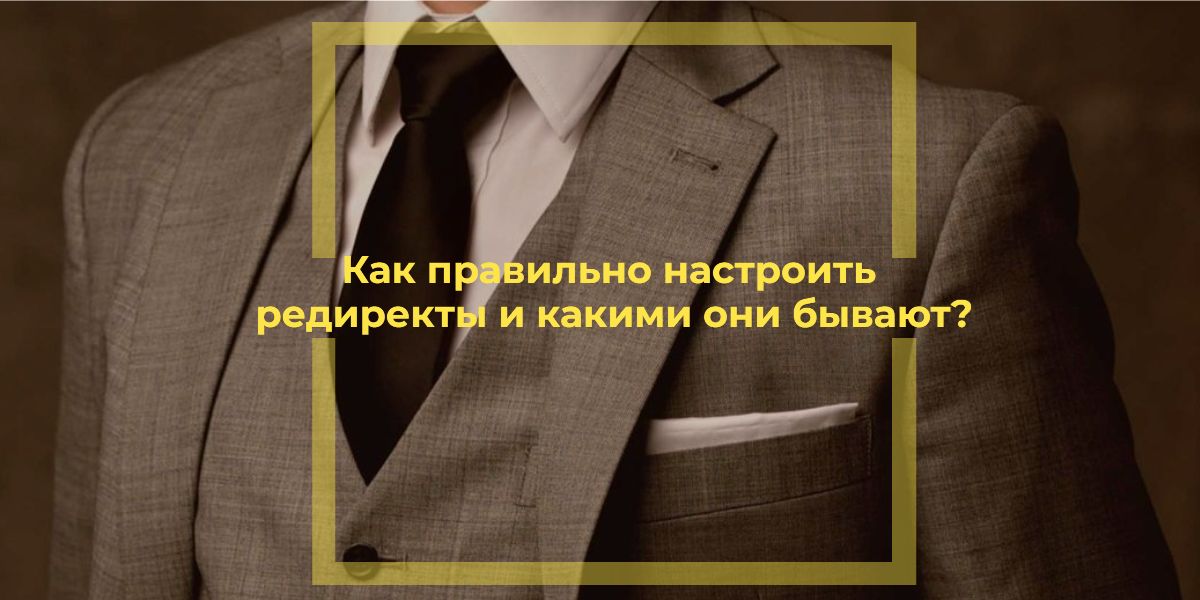Content
A 301 redirect is a regular procedure for redirecting the search engine and site users to a link that is different from the original request. This kind of server response reports that the old url is no longer relevant, and the page has been moved. Search engines re-index, understanding where you are directing users and will offer them a new address.
Properly setting up 301 redirects contributes to effective SEO promotion of your site on Google and Yandex searches.
An interesting fact is that with a redirect, you can significantly improve the traffic on your resource.
In order to properly set up a 301 redirect, you should carefully study this guide.
What is a 301 redirect for?
301 code is simple yet effective in redirecting a web page. With it, you can save the rating of a particular page or site.
The main features should be highlighted when adding 301 codes:
- Preservation of content during user activity.
- Passing information for a new page.
- Forwarding traffic from different sources to a specific one.
- Convenient for rebranding or changing the domain, without losing the user base.
- Page transfer.
- Gluing.
- Removing duplicate pages.
Important! You should pay attention to the address that is significant and is in demand both for users and for the search engine.
301 code will always help site owners. When moving pages or the entire site, it will save absolutely all the work done – the prestige of the domain name and being in the search. And most importantly – apply redirection correctly.
Forwarding Recommendations
Remember – mistakes made in setting up a redirect will significantly reduce its effectiveness.
- No need to allow redirects that go sequentially. With each redirect, the load on the servers increases, while the effect of the redirect itself decreases.
- You should place a redirect from private stems to public stems, as there may be conflicts among private stems and they are unlikely to work. If the private ones are lower than the general ones, the rule will work – the general ones will be in the first position according to the list.
- Most often, the browser is able to remember the redirect, you should check the HTTP position using services.
- The redirect must not be a redirect, namely, a page linking to itself is not allowed.
- A quality redirect is the one that leads to the page, it is able to repeat the request to the smallest detail.
Known types of redirects
First you need to learn about the features and types of the most famous redirects.
301
A regular redirect, which means that the original site address should be considered irrelevant and the content location has been moved. Capable of giving the new document link weight and adding an internal metric.
302
This is a temporary redirect, it is not able to match the cumulative address metric.
The status of the response will depend on the actual HTTP protocol:
- HTTP0 – The actual post is directed to a different “Moved Temporarity” url.
- HTTP1 – file not found, change request to Found.
307
307 – “Moved Temporarity” is suitable in extreme cases – only for a short-term content position, for example, if there is a need for maintenance.
Meta Refresh
Upgrading Meta is already a redirect itself, it is not performed at the server position, but directly on the page. This response code is produced by counting, like, if there is no transition, then it is worth pressing the function yourself.
This status is not recommended for SEO specialists, as it leads to a decrease in many nuances and page drawdown in the final issue.
Note! You do not need to use a regular redirect, in particular, if the page move will be associated with the nuances of changing the domain name. In case of a ban or other problems, they will be redirected to a new location.
What is the difference between regular and other redirects?
Code 301 and 302 are very similar, but for most cases, a permanent redirect will be optimal.
Such HTTP codes have a difference in perception by robots, which means they are perceived differently by the search engine. 301 code is a signal to the system that it is necessary to forget about the old link forever. But 302 makes it possible to index all the content that was located on the fundamental page.
If at 301 the relevance of the publication ends in the search, then at 302 two addresses will be visible in the indexing. In the end, the best option would be code 301.
A short-term transfer is only necessary if:
- The case of a particular link, which must continue to pass the index.
- The index of the new address cannot be critical.
How are 301 redirects checked?
There are two types of correct check when making a redirect:
- Singly with the help of services.
- A group using programs that can scan the entire portal.
Important! The search needs time to detect the 301 and also if it is given a new weight. The duration of the process largely depends on the robots visiting this address, sometimes it takes from 2 to 3 weeks.
The most common mistakes in applying a redirect
- Applying a redirect without changing the url in the link.
- Production of a complex redirect.
- Set up an occasional redirect instead of a permanent one.
- Wrong choice of redirect.
- redirect txt.
- difference between codes.
- Redirect to relevant content.
- Redirect not leading up to page 200.
Using this guide, setting up a redirect will always be simple and effective!
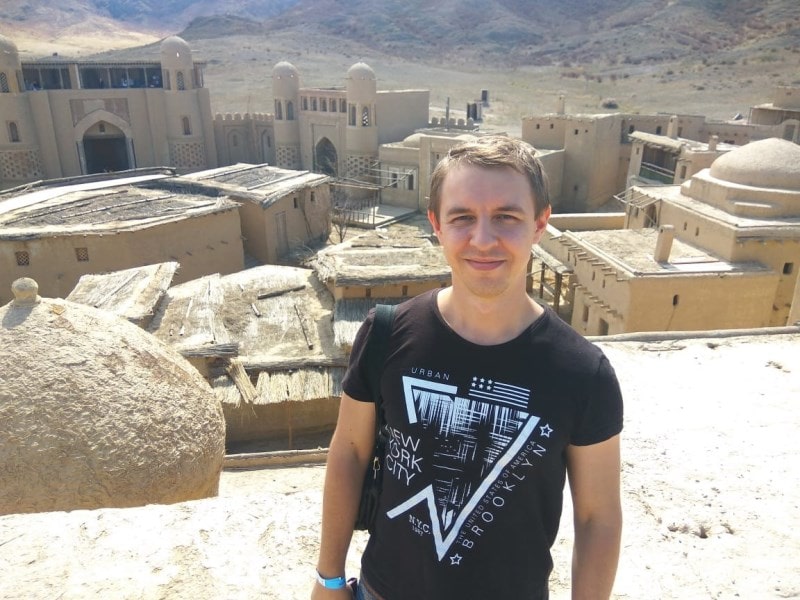
Article author: Roman Bondar
I have been doing SEO for websites since 2011. Co-owner of the marketing company IMarketing (Kazakhstan). Author of many articles on effective link building and non-standard crowd marketing. Website Information Security Practitioner.
Expert in legal marketing. Head of marketing agency MAVR.
Business degree “Master of Business Administration” (MBA).